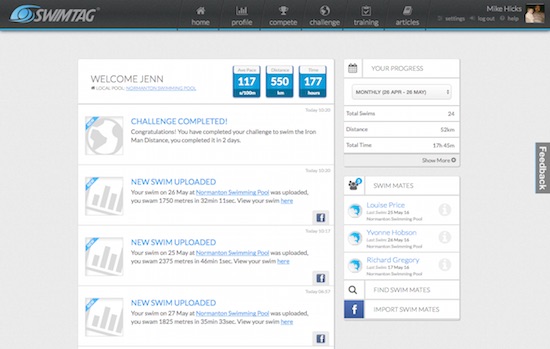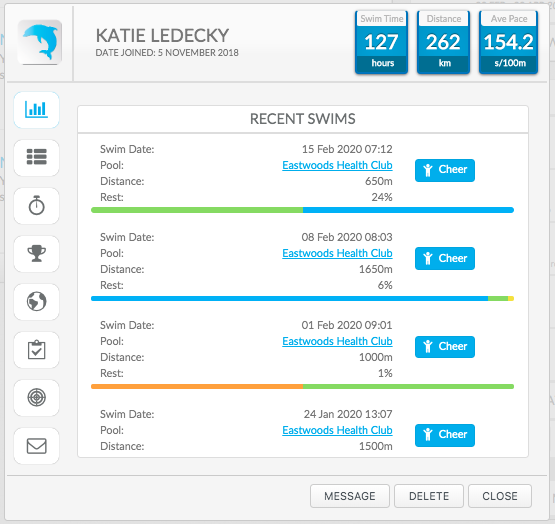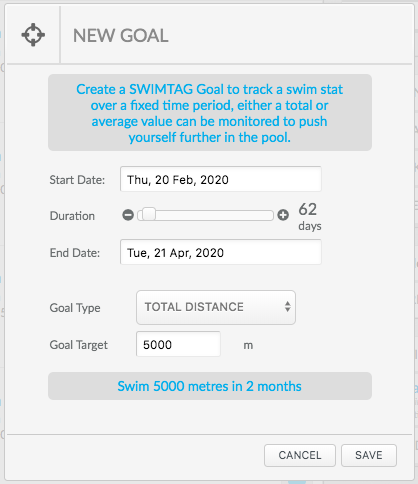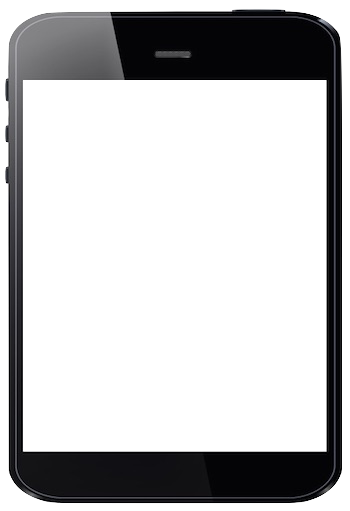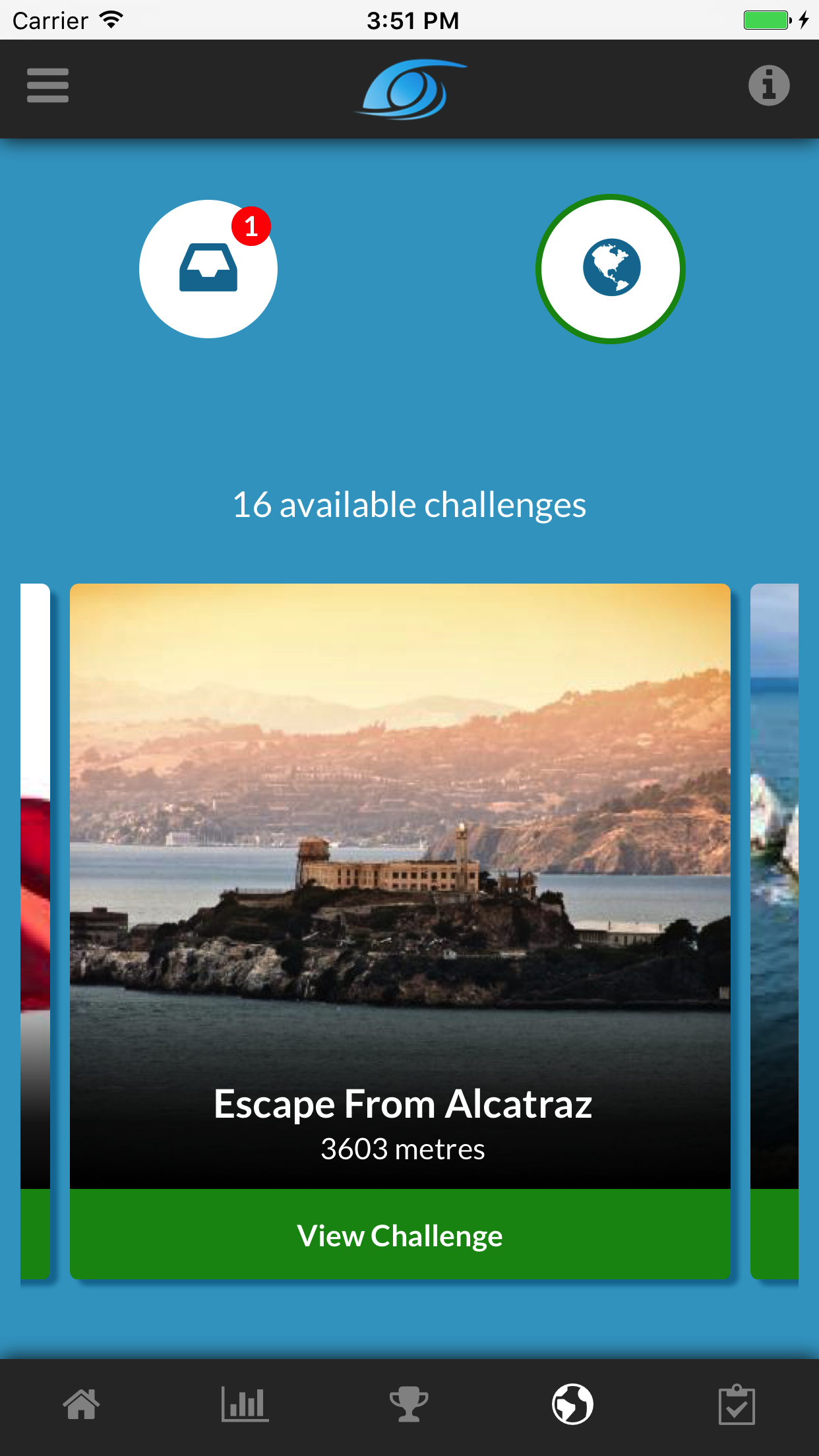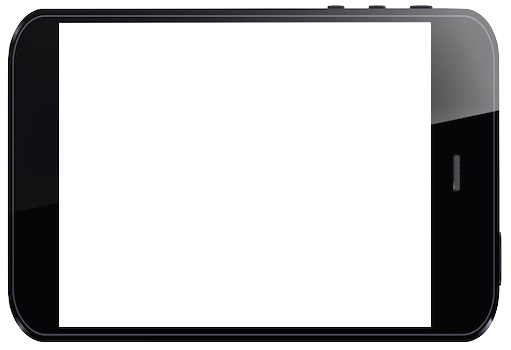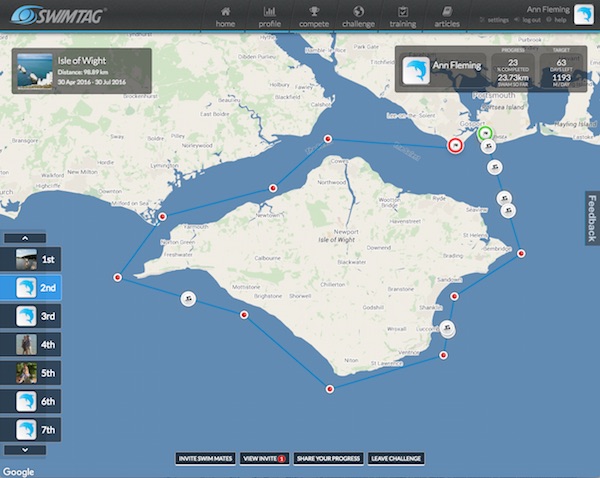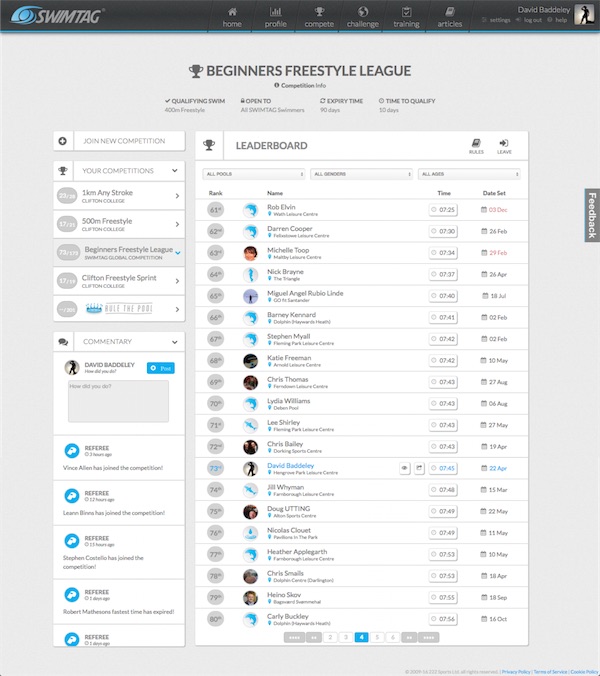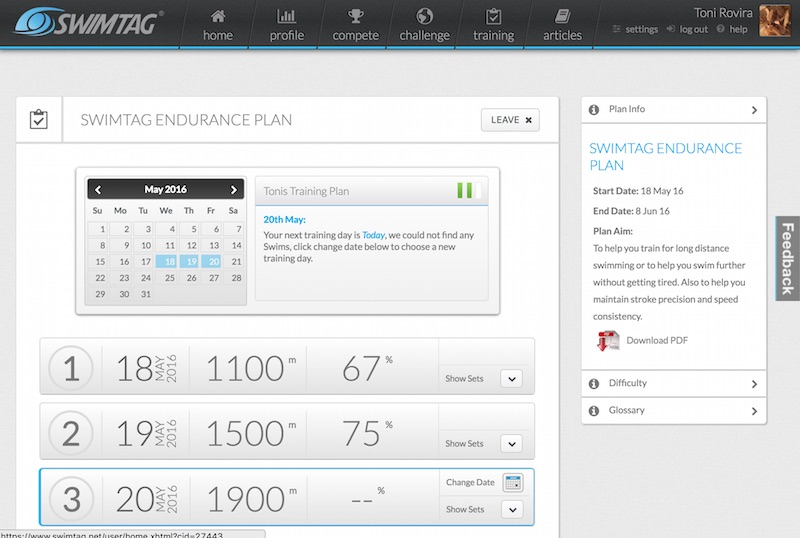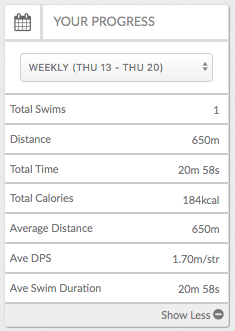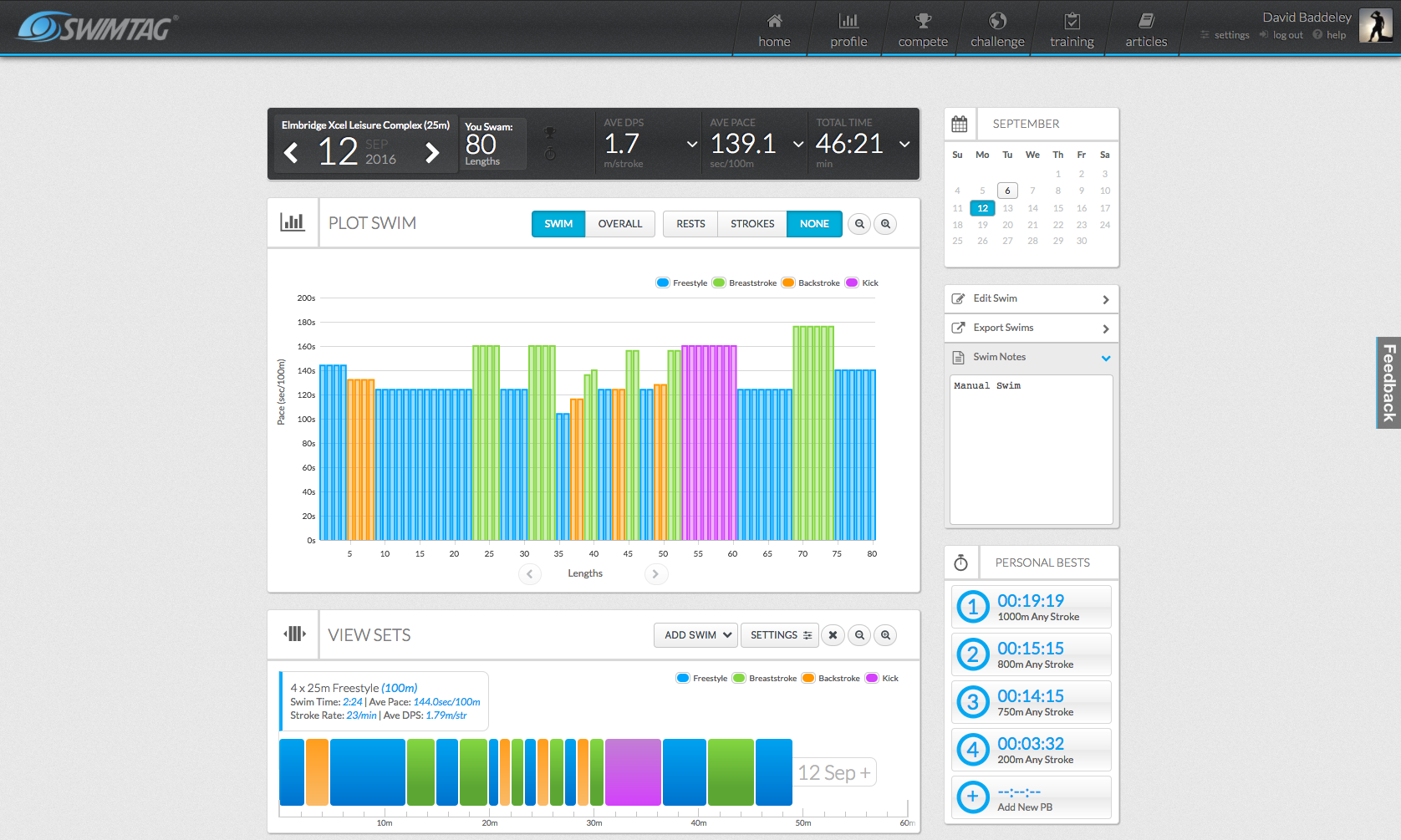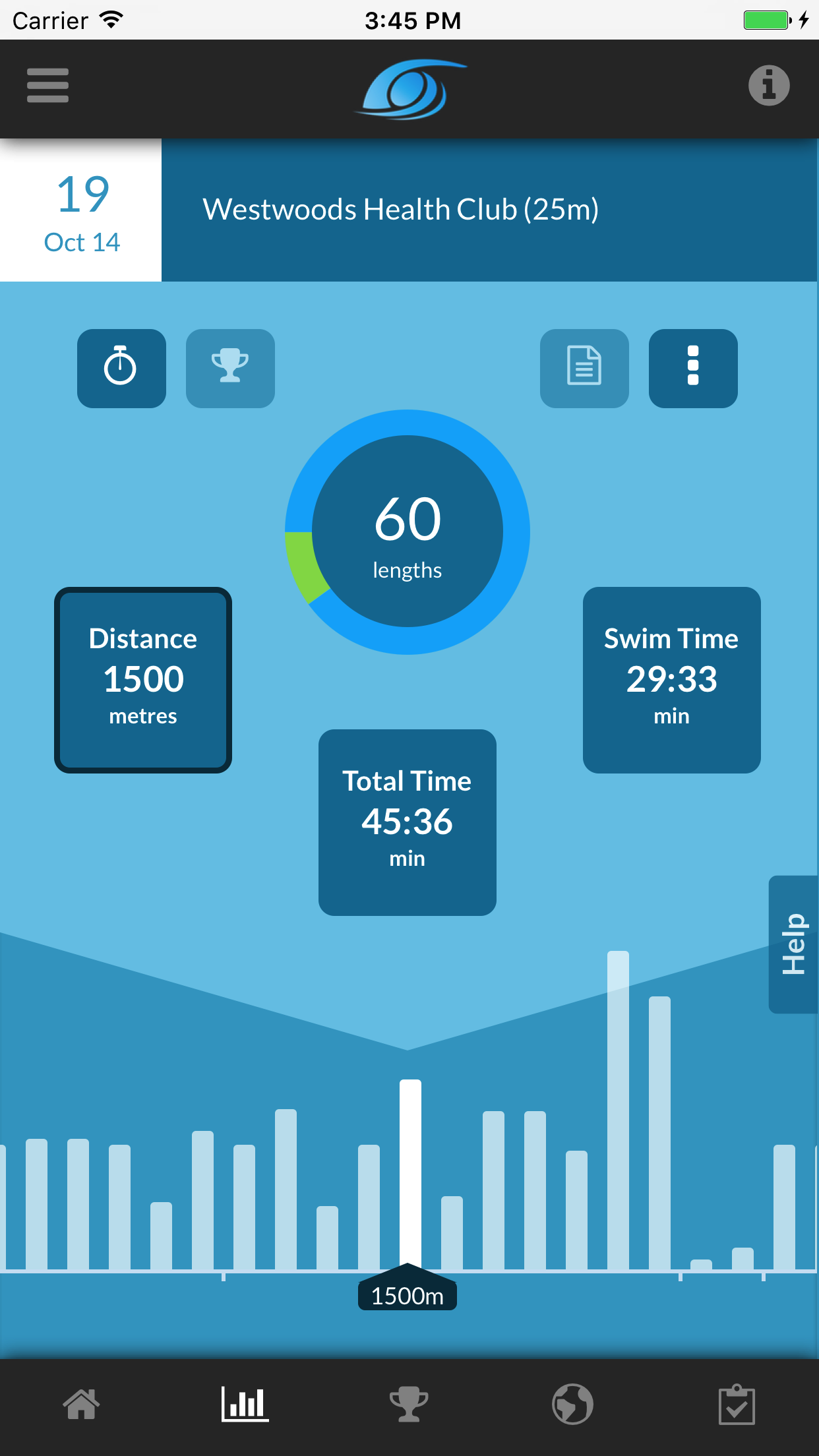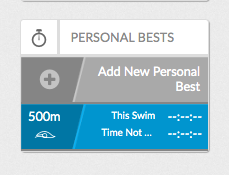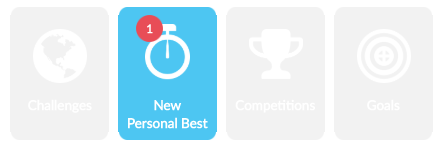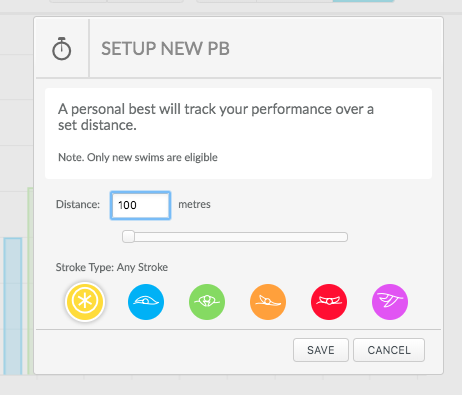SWIMTAG competitions pitch users against their fellow swimmers in a virtual league.
Each competition has a set distance and stroke type that must be swum in order to qualify, swims are automatically checked against the criteria and the users leaderboard position is updated whenever a new time is set.
Once a swimmer has set their competition time they have a set number of weeks to improve their best time before it expires, this creates a running leaderboard of the current fastest swimmers.
Swimmers can take part in Local, National or Global competitions. With over 13615 swimmers competing in 738 competitions there is something for all types of swimmer.
Competitions leaderboards can be embedded on a pools digital notice board, on the pool facebook page, website, APP or simply printed off and displayed on a notice board at the pool.
 United States
United States  Norway
Norway  United Kingdom
United Kingdom